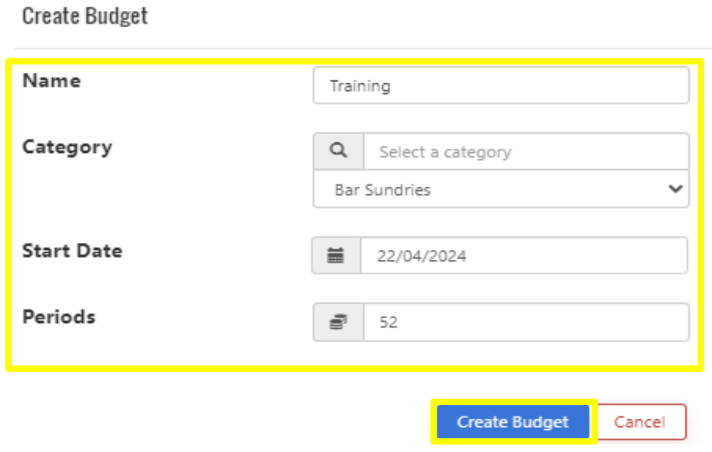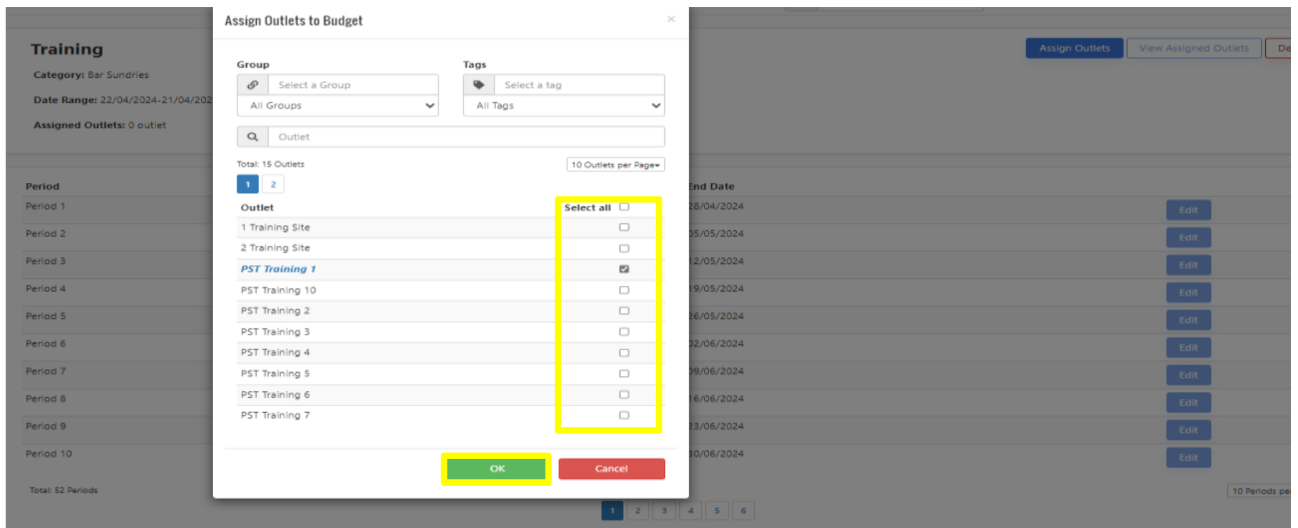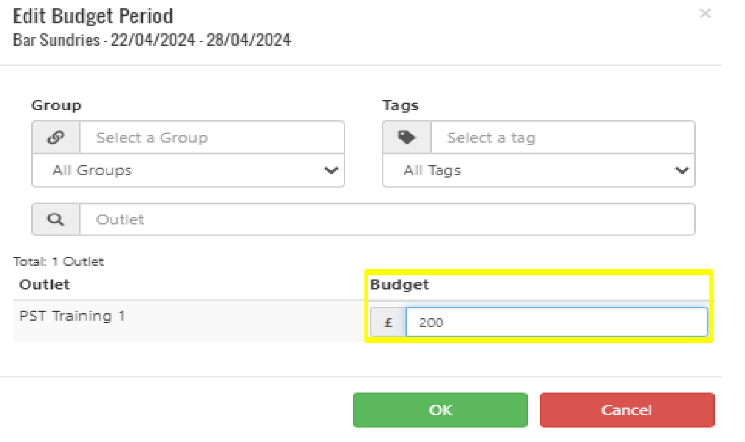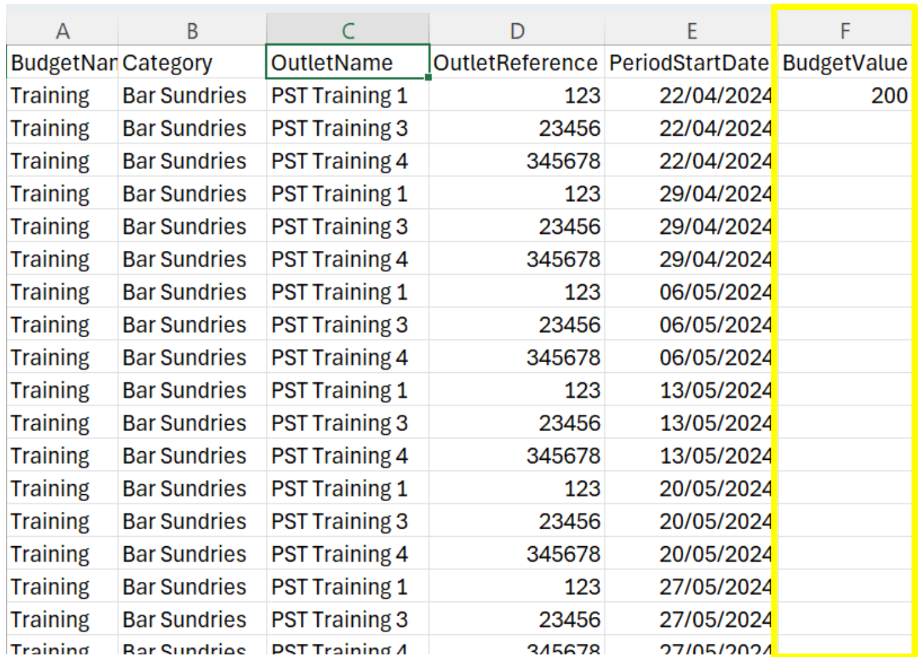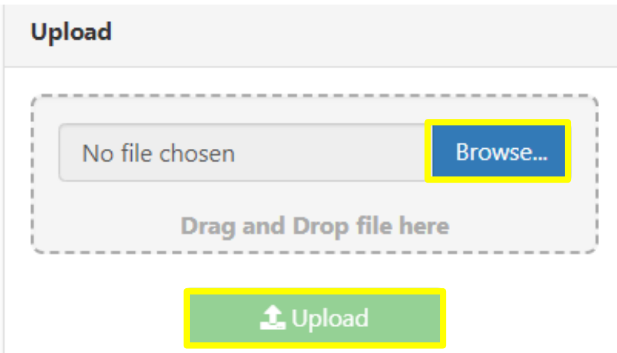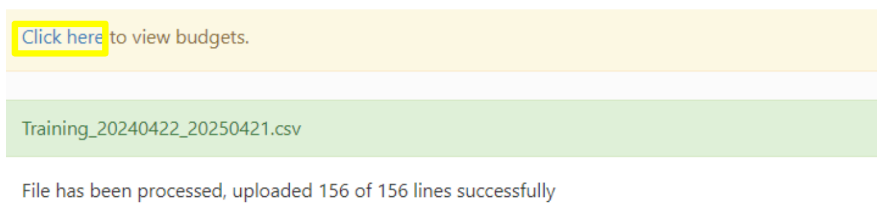How To - Budgets
Outlet budgets are created at Head Office and are designed to control spend levels at site for specific Categories.
-
Navigate to Admin Functions and select Outlet Budget, followed by Create Budget.
-
Give the budget a Name, and select the required Category.
-
Enter a Start Date and Duration this applies for.
-
Select Create Budget.
-
You will then need to Assign Outlets that this budget applies to and select OK to apply.
-
You will now be able to select Edit on each of the weeks and set the weekly budget.
-
Select OK once done
- Alternatively, select Download to create a CSV of the data.
- Open the CSV, and input the weekly Budget Value per site into column F, saving the file once done.
-
Browse your downloads, locate the CSV file then select Upload
-
You will receive a notification confirming successful upload. Select Click here to view the budgets